All information about your RC200 G5 (Rev. 1)
You need a valid licence to be able to operate the appliance. You cannot access the web interface without a licence key. Download your licence at my.securepoint.de.
Here you will find information on licensing:
Securepoint Licence Agreement
- Connect the appliance to the mains and start it
- Configure your own computer with an IP address from the range: 192.168.175.2 to 192.168.175.254 (network mask: 255.255.255.0).
- Connect your own computer to interface A1 on the appliance.
- Call up the web interface of the appliance at 192.168.175.1.
- Login data for factory setting
- User name: admin
- Password: insecure
- The installation wizard guides you through the setup of the UTM firewall.
Daten und Videos
Specifications RC200 G5 (Rev. 1)
Maximum 50 users
- LAN ports: 4 x 1 GBit/s
- WiFi/WLAN: 2,4 oder 5 GHz, 802.11 n/ac
- LTE/UMTS (optional): Main line or fallback
- Connections: HDMI, 2 x USB 2.0
- Hard disk: SSD
- Form factor: Desktop (B 21 x H 4,4 x T 10,5 cm)
- Power supply: External: 2x 110-240V; 50-60Hz; 1,2 A; power connection: 2x 12 V; 3,34 A; 40 W; screwed
- Power consumption max.: ~46 Watt
- Temperature range: 0°C - 40°C (operation) / -20°C - 60°C (storage)
- Humidity: 10 % ~ 80 %, non-condensing
- Firewall throughput: 4650 MBit/s
- VPN throughput: 910 MBit/s
- TLS-Interception: 2590 MBit/s
- AES hardware acceleration: yes (Intel)
- Expansion options:
- LTE/UMTS: Main line or fallback
- Rackmount kit for mounting in 19" rack, 1U
- Premium rackmount kit for mounting in 19" rack, 1U; with LAN port lead-out and holder for up to two power supplies

19“ Rack-Montage
Zum Einbau der Firewall in ein 19" Rack stehen mehrere 1HE-Optionen zur Verfügung.
- Rackmount-Kit Basic ist die einfachste Möglichkeit für den Einbau in eine 19" Rack.
- Rackmount-Kit Premium kommt mit Herausführungen der 4 LAN-Port nach Vorne und einer Halterung für bis zu zwei Netzteile.
- Rackmount-Kit Premium + Fibre verfügt zusätzlich über die Herausführung des SFP-Port nach Vorne.
Die beiden Premium-Varianten sind ausschließlich für die Hardware der Generation "G5" konzipiert.
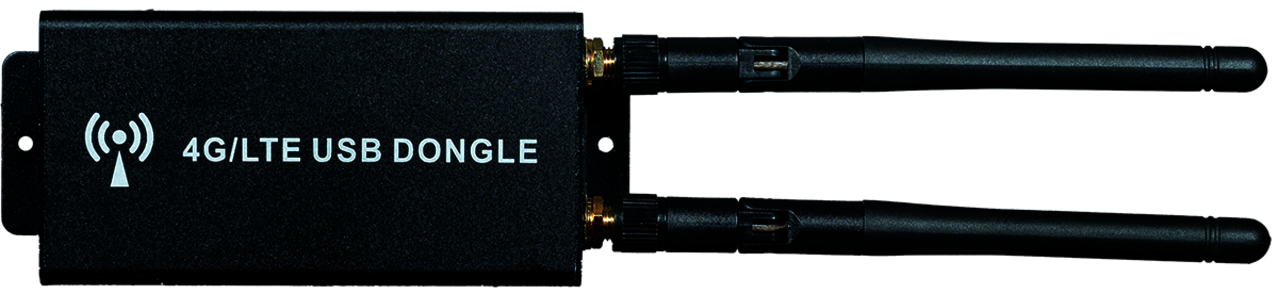
LTE-Upgrade
Mit diesem leistungsstarken 4G/LTE-Modem im USB-Gehäuse (inklusive zwei Antennen) kann der Funktionsumfang der Firewall einfach erweitert werden. Die Mobilfunkverbindung lässt sich als Hauptleitung oder Fallback konfigurieren und benötigt eine gesonderte SIM-Karte mit aktivem Vertrag.
For reliable operation of our hardware throughout its life expectancy, it must be operated within its specifications.
The maximum ambient temperature for operation is 40°C* and minimum operation is possible at 0°C*.
During installation, ensure that the firewall is mounted/set up as follows:
- Sufficient supply of cool air
- Do not cover the unit
- The unit must be as free-standing as possible
When mounting in a network cabinet, pay particular attention to:
- Ventilate the cabinet
- Do not place the appliance under or above heat-emitting appliances
- Do not allow heat to build up
*The relative humidity must be between 10% and 80% and must not condense.
Unboxing RC100/RC200 G5
By submitting, you agree explicitly that data will be transmitted to Vimeo
Unboxing Rackmount Kit Basic
By submitting, you agree explicitly that data will be transmitted to Vimeo
Showcase Rackmount Kit Basic
By submitting, you agree explicitly that data will be transmitted to Vimeo
Unboxing Rackmount Kit Pro RC200 G5
By submitting, you agree explicitly that data will be transmitted to Vimeo
Showcase Rackmount Kit Pro RC200 G5
By submitting, you agree explicitly that data will be transmitted to Vimeo
